
Call Today!
(646) 801-1701
Technical SEO: The Hidden Factor in Higher Rankings Explained
Technical SEO is the backbone of higher search engine rankings. While content and backlinks often get the spotlight, technical SEO—the hidden factor in higher rankings—ensures your website is efficiently crawled and indexed. This hidden factor can make or break your search engine performance. In this article, we will dive into why technical SEO is essential and how it can elevate your rankings.
Key Takeaways
- Technical SEO is essential for improving search engine rankings, user experience, and ensuring that websites are easily crawlable and indexable by search engines.
- Key components of technical SEO include site speed optimization, mobile-friendliness, structured data implementation, and ensuring proper indexing through tools like XML sitemaps and robots.txt configuration.
- Regular technical SEO audits and ongoing monitoring are necessary for identifying issues and maintaining a site’s performance, ultimately leading to sustainable organic traffic growth.
Why Technical SEO is Crucial for Search Engine Rankings
Technical SEO focuses on optimizing the backend and infrastructure of a website to improve search rankings. This means ensuring that your website is easily navigable and devoid of technical issues that could hinder its understanding and ranking by search engines. But why is this so important?
Effective technical SEO enhances a website’s crawlability and indexing by search engines, ensuring proper content understanding. Imagine search engine bots as little explorers navigating your website. If they encounter broken links, slow-loading pages, or confusing site structures, they might miss out on crucial information, leading to lower search engine rankings. Technical SEO ensures these explorers have a smooth journey through your site, indexing content accurately and efficiently.
Moreover, improving technical SEO contributes to a better user experience, leading to increased satisfaction, reduced bounce rates, and higher engagement. When users have a seamless experience on your website, they are more likely to stay longer, interact with your content, and ultimately convert. This positive user interaction signals to search engines that your website is valuable, further boosting your search rankings.
Neglecting technical SEO can result in technical errors that cause a drop in rankings and negative user interactions. Just like a beautifully designed house with faulty plumbing, a visually appealing website with poor technical SEO can lead to significant issues. These technical errors can confuse search engines, prevent proper indexing, and ultimately, negatively impact your search engine results.
Key Elements of Technical SEO

Technical SEO includes optimizing various components such as sitemaps, page speed, URL structure, and site navigation. These elements work together to ensure that your website is search engine friendly and provides a seamless user experience. The ultimate goal of technical SEO is to enhance user experience by making websites fast, mobile-friendly, and easy to navigate.
Before:
Essential components of technical SEO include site speed, mobile-friendliness, and website structure. Each of these elements plays a critical role in how search engines crawl and index your site. For instance, a well-optimized site speed ensures quick loading times, which is a crucial search engine ranking factor. Similarly, a mobile-friendly website meets the requirements of mobile-first indexing, which is now the standard for search engines like Google. Implementing structured data helps search engines understand your content better, leading to rich snippets and improved search visibility.
After:
Essential components of technical SEO include:
- Site speed, which ensures quick loading times and is a crucial ranking factor
- Mobile-friendliness, which meets the requirements of mobile-first indexing, the standard for search engines like Google
- Website structure, which helps search engines crawl and index your site effectively
Implementing structured data helps search engines understand your content better, leading to rich snippets and improved search visibility.
Technical SEO encompasses improving backend website aspects to boost search rankings. By focusing on these technical SEO factors, you can create a well-optimized website that performs well in search engine results pages and provides an excellent user experience. Let’s dive deeper into each of these key elements, starting with optimizing site speed.
Optimizing Site Speed
Website speed significantly impacts search engine rankings and can negatively affect the user experience. Imagine waiting for a web page to load, only to give up and move on to a competitor’s site. This is why optimizing site speed is crucial for both search engines and users. A fast-loading website not only improves user satisfaction but also signals to search engines that your site is well-maintained and efficient.
To reduce web page size, you can minimize HTTP requests, compress images, and utilize minification for CSS and JavaScript files. These techniques help reduce the amount of data that needs to be loaded, speeding up the overall loading time. Leveraging browser caching can also speed up load times for returning visitors by storing parts of the website on their device.
Using Content Delivery Networks (CDNs) enhances site speed by distributing content across multiple servers and can help with image and video compression. CDNs ensure that content is delivered from the server closest to the user, reducing latency and improving loading times. These optimizations are especially important for ecommerce sites, where fast loading times can directly impact conversion rates and customer satisfaction.
Focusing on website speed creates a better user experience and enhances your search engine rankings. Tools like Google PageSpeed Insights and Google Analytics can help you identify areas for improvement and track the impact of your optimizations. A well-optimized website not only ranks higher in search engine results but also keeps users engaged and satisfied.
Ensuring Mobile-Friendliness
Mobile-friendliness is essential due to Google’s mobile-first indexing, which prioritizes mobile versions of pages for ranking. In today’s digital landscape, more users are accessing websites via mobile devices than ever before. A mobile-friendly website directly impacts search engine rankings by improving visibility in search results. But what does it mean to be mobile-friendly?
Responsive design ensures the website adapts to different screen sizes without losing functionality. Using responsive web design is the best practice for serving website content across various screen sizes. This means your website will look and function seamlessly on desktops, tablets, and smartphones, providing a consistent user experience.
Minimizing intrusive pop-ups can enhance the mobile user experience and improve SEO rankings. Ensuring buttons and links on mobile websites are large enough to tap easily and are spaced apart can significantly improve usability. These small adjustments can make a big difference in how users interact with your site, reducing frustration and increasing engagement.
Accelerated Mobile Pages (AMP) is an open-source initiative. Its goal is to enhance web page performance specifically on mobile devices. AMP versions load incredibly fast by minimizing content and code, which significantly enhances mobile performance. Using AMP helps web pages rank higher in search engine results by optimizing for speed and mobile usability. Focusing on mobile-friendliness ensures your website meets the needs of both users and search engines, resulting in better search engine rankings and user satisfaction.
Implementing Structured Data
Schema markup consists of structured data. It helps search engines understand the meaning and information on web pages. Schema markup serves an essential role in technical SEO. It offers search engines additional information regarding the content. By implementing structured data, you can help search engines understand your content better, leading to rich snippets and improved search visibility.
Structured data helps search engines understand content better, leading to rich snippets. Rich snippets provide helpful information at a glance for mobile users, improving the user experience. For instance, adding schema markup helps display star ratings, FAQs, event details, and product information in search results.
Proper implementation of schema markup can improve a site’s performance in search rankings. A validated schema enhances the likelihood of appearing in rich results. This can significantly boost visibility. Google’s Rich Results Test is a tool used to validate structured data implementation. By using this tool, you can ensure that your structured data is correctly implemented and functioning as intended.
The suggested format for implementing structured data is JSON-LD. This format is easy to implement and widely supported by search engines. By focusing on structured data, you can enhance your website’s search visibility and provide valuable information to both users and search engines.
Enhancing Crawlability and Indexing
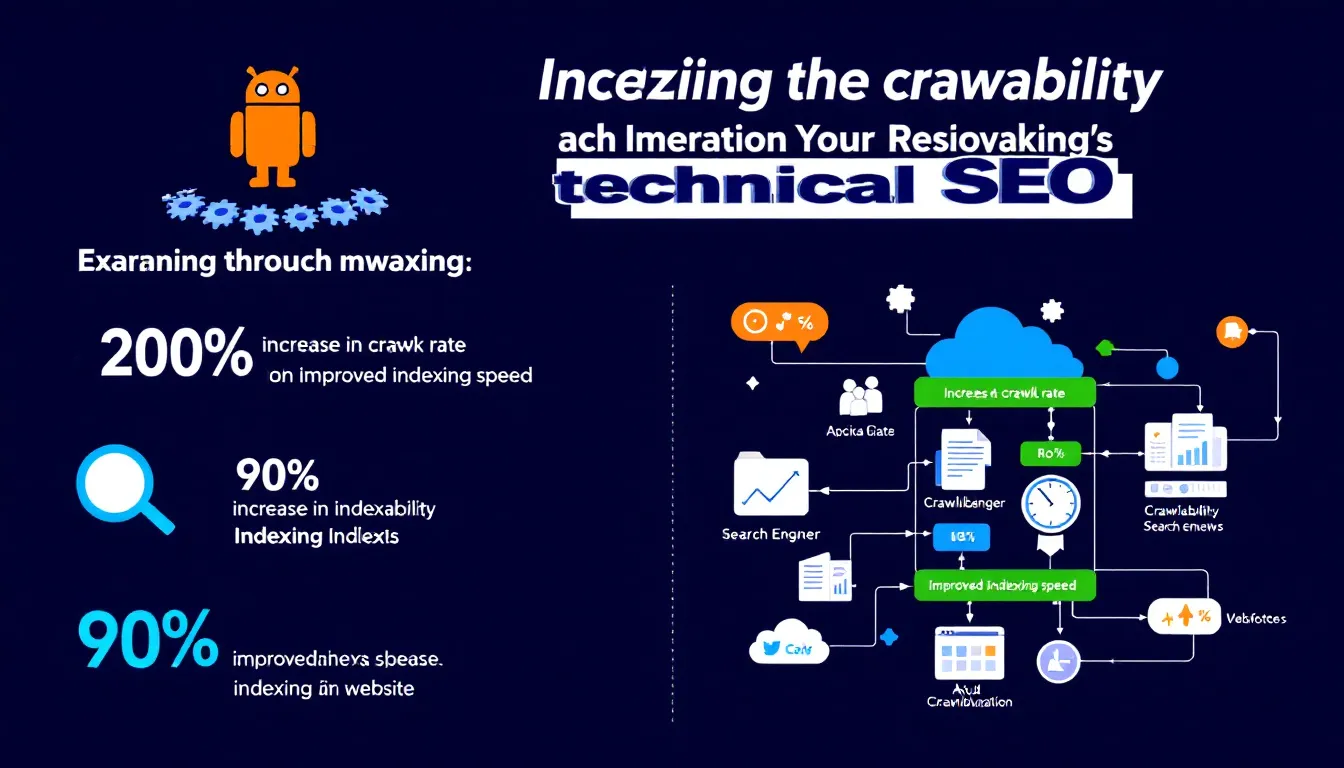
A well-optimized website is critical for attracting organic traffic, as even the best design and content can fail if users can’t access the site. Implementing technical SEO can lead to significant increases in organic traffic by ensuring the site is structured for effective crawling and indexing. But what exactly does this entail?
Crawlability means that search engines can access and understand your website’s content. Server errors, broken links, and poor site structure can hinder this process, preventing search engines from indexing your pages properly. Improving site speed, ensuring a flat website architecture, and focusing on original content can help improve the crawl budget.
Tasks that improve a website’s crawlability enhance visibility for search engine bots. Using meta tags, fixing duplicate content issues, and optimizing crawl budgets are tasks that can help make pages more indexable. Let’s explore how configuring robots.txt, meta tags, and XML sitemaps can enhance crawlability and indexing.
Configuring Robots.txt and Meta Tags
A robots.txt file provides instructions to search engines. It indicates which pages should be crawled and indexed. The robots.txt file guides search engines on how to crawl the site; setting it incorrectly can impact performance. For instance, blocking CSS and JS files in the robots.txt file can prevent search engines from assessing the site’s proper functionality.
Meta tags provide clear instructions to search engines about indexing, thus improving page indexation. Meta data plays a crucial role in influencing page ranking and click-through rates on search engine results pages. Configuring the meta robots tag is essential to guide search engines on how to handle specific pages.
Including relevant metadata and descriptions helps search engines understand website content better. To prevent search engine spiders from crawling certain pages, you should add a block in the robots.txt file. Ensure that no crucial pages are blocked by regularly checking robots.txt and meta tags. By properly configuring robots.txt and meta tags, you can guide search engines to crawl and index your site effectively.
Using XML Sitemaps
XML sitemaps are essential tools in SEO that facilitate the discovery and indexing of web pages by search engines. An XML sitemap provides a structured list of URLs, helping search engine bots discover and index important pages quickly. Regular updates to the XML sitemap are crucial to ensure that search engines do not miss important pages.
A well-optimized sitemap enhances crawling and indexing efficiency, improving overall SEO performance. XML sitemaps can highlight essential or newly updated pages that require immediate attention from crawlers. Google Search Console allows users to submit sitemaps and troubleshoot mobile usability challenges, making it easier to manage visibility in search.
Validating an XML sitemap is important to ensure it meets technical SEO standards, preventing errors that could hinder indexing. Large sites should consider using multiple sitemaps to effectively manage their crawl budget and ensure more efficient indexing. By using XML sitemaps, you can ensure that search engines can find and index all of your important content.
Improving Internal Linking Structure
Effective internal linking enhances user engagement by guiding visitors to relevant content. Internal linking improves navigation and indicates content organization to search engines. By creating a logical structure of internal links, you can help search engines understand the hierarchy and importance of your pages, making it easier for them to index your content accurately.
A solid internal linking strategy improves website crawl efficiency, helping search engines discover and index pages more effectively. Orphan pages can be especially troublesome. They lack internal links that direct users to them. After identifying orphan pages, it is crucial to integrate them into the internal linking structure.
Using breadcrumbs navigation stabilizes website architecture and adds internal links, making it easier for users to navigate. Implementing breadcrumb menus on web pages improves navigation, especially for ecommerce sites with many categories. Breadcrumb navigation helps users quickly retrace their steps and navigate between pages easily.
Let’s delve into best practices for internal links and how to avoid broken links.
Best Practices for Internal Links
Use descriptive text instead of generic phrases for anchor text to help users understand where the link will take them. Descriptive anchor text also improves SEO by making it easier for search engines to identify the relevance of the linked pages. Contextual anchor text in internal links helps search engines understand page relevance and improves SEO.
Internal links should create a logical structure, making it easier for users to navigate and search engines to crawl. This means linking related content together and ensuring that important pages are easily accessible from your site’s main navigation. An internal link plays a crucial role in enhancing site navigation and supporting search engine optimization.
By following best practices for internal links, you can create a well-organized website that is easy to navigate for both users and search engines. Regularly reviewing and updating your internal linking structure ensures that your website remains relevant and efficient.
Avoiding Broken Links
Fixing broken links contributes to a seamless user experience. It also enhances the efficiency of search engine crawling. When search engines encounter errors such as broken links, it can negatively impact site rankings. Broken links create a bad user experience, leading to higher bounce rates. Regularly monitoring for broken links is essential for maintaining site health and ensuring a positive user experience.
Tools like Screaming Frog can help identify broken links on a website. You can check crawl reports or use software to generate a report to locate broken links. To improve technical SEO, you should fix 404 errors on incoming and outgoing links. Setting up 301 redirects to relevant pages or updating internal links can help resolve 404 errors.
You should remove external broken links. Alternatively, consider replacing them with updated URLs. Websites with no broken external links are perceived as higher quality, which can boost their ranking. Regularly monitoring and fixing broken links ensures a well-optimized website that offers a positive user experience and performs well in search engine rankings.
Addressing Duplicate Content Issues
Duplicate content can lead to reduced visibility in search results as Google aims to show distinct information to users. Having duplicate content can harm a website’s overall rankings. Multiple URLs loading for the same content can create significant duplicate content issues, adversely affecting SEO.
Checking for duplicate content can be carried out via specific Google search parameters, ensuring unique content is prioritized in rankings. It is important to look for thin and duplicate content and resolve the errors on time to maintain SEO health. Managing canonical tags can help prevent duplicate content issues. Additionally, using redirects is another effective method.
Unique URL, title, description, and H1/H2 headings should be present on each page to avoid duplicate content. Consolidating similar content focuses authority on one page, leading to improved rankings by making that page more authoritative. Fixing duplicate content is crucial because it prevents search engine confusion and clarifies which version of content is the main version.
Let’s delve into using canonical URLs and noindexing duplicate pages to address these issues.
Using Canonical URLs
Canonical URLs are used to indicate the preferred version of a page for search engines. The purpose of rel=canonical is to consolidate duplicate content and indicate the preferred page to index. Canonical tags help clarify to search engines which version of a page should be indexed, thereby reducing duplicate content confusion.
To implement canonical tags, you need to add a specific tag. Include a link rel=’canonical’ href=’URL’ in the head section of your HTML. For handling trailing slashes in URLs, redirect to the preferred URL and set rel=canonical. If different content is found on URLs with a trailing slash and without one, choose one version to index. Redirect the other version accordingly.
Improper internal linking can exacerbate duplicate content issues by allowing multiple pages to be indexed for the same content. Multiple URL variations can cause Google to identify multiple versions of the same content. Using canonical URLs correctly ensures search engines understand and index the preferred version of your content.
Noindexing Duplicate Pages
A ‘noindex’ tag can be used to prevent specific pages from being indexed, even if they are accessible. The noindex tag is particularly effective for pages that don’t provide unique value, such as duplicate content or administrative pages. By adding a noindex tag to these pages, you can prevent search engines from indexing them, reducing the risk of duplicate content issues.
Noindex tags can be added to the meta tags of a page, instructing search engines not to include it in their index. This is particularly useful for pages like login screens, thank you pages, and other non-essential pages that don’t provide valuable content for search engine results.
By effectively using noindex tags, you can manage duplicate content and ensure that search engines focus on indexing your most important pages.
Leveraging Advanced Technical SEO Tools

Advanced tools can automate SEO tasks such as site monitoring and backlink analysis, streamlining the optimization process. These tools provide valuable insights and make it easier to identify and fix technical SEO issues. Let’s explore some of the most effective tools: Google Search Console, Screaming Frog SEO Spider, and Google PageSpeed Insights.
Google Lighthouse conducts checks across various categories during an SEO audit. These include evaluating meta tags, image alt text, and proper HTTP status codes. Netpeak Spider is used to analyze more than 80 parameters for technical SEO audits. Siteliner specializes in identifying duplicate content issues, ensuring a cleaner and more optimized website.
By leveraging these advanced technical SEO tools, you can ensure that your website is well-optimized and performs well in search engine rankings. Let’s take a closer look at each of these tools and how they can benefit your SEO efforts.
Google Search Console
Google Search Console is a free tool for monitoring a site’s search performance. It offers features like submitting sitemaps and troubleshooting mobile usability issues. The URL Inspection Tool in Google Search Console helps determine if a URL is indexed by Google. The Coverage Report in Google Search Console helps determine if Google is indexing pages correctly.
Analyzing the indexability of a website can be done through Google Search Console, which shows the status of each page. The Core Web Vitals report is found in Google Search Console. It focuses on page load time and interactivity. Google Search Console offers valuable insights. These include keyword rankings, impressions, clicks, and click-through rates.
Using Google Search Console, you can confirm that Google can crawl and index every piece of content on a page. Regularly monitoring and analyzing your site’s performance with Google Search Console allows you to make data-driven decisions to enhance search engine rankings and overall SEO performance.
Screaming Frog SEO Spider
Screaming Frog is used for identifying technical SEO issues and analyzing site structure. Screaming Frog SEO Spider identifies technical SEO issues, including broken links and duplicate content. It analyzes sitemaps, robots.txt files, detects broken links, and integrates with Google Analytics and Google Search Console.
Screaming Frog is an excellent tool that saves time. It also offers invaluable insights for enhancing SEO. It is suitable for both small audits and large-scale site reviews. Additionally, it can be used to check for hidden text on a website and identify pages with server error responses.
Screaming Frog helps find broken links and redirect chains. It provides integration capabilities with Google Analytics and Search Console, enhancing its analysis potential. Furthermore, Screaming Frog allows a complete re-crawl after technical issues are resolved. By using Screaming Frog, you can identify and fix technical SEO issues that might be affecting your site’s performance.
Google PageSpeed Insights
Google PageSpeed Insights is a tool that helps website owners analyze their website speed and performance metrics. It scores websites based on performance metrics, helping identify areas for speed optimization. Using Google PageSpeed Insights allows website owners to pinpoint specific areas for improving loading times.
Page speed is now a ranking factor, making optimization essential for better search engine rankings. By analyzing your site’s performance with Google PageSpeed Insights, you can identify opportunities to improve loading speeds, enhance user experience, and boost your search engine rankings.
Common Technical SEO Mistakes to Avoid
It’s crucial to use lowercase for URLs to avoid indexing issues, as search engines may treat uppercase and lowercase URLs differently. Using incorrect redirects, such as choosing a 302 redirect instead of a 301, can confuse search engines and lead to ranking issues. Title tags should ideally be between 50-70 characters to ensure they are displayed properly in search results while effectively conveying page content.
Meta descriptions should be concise, summarizing the page’s content within 120-160 characters to attract users and improve click-through rates. Including user-friendly messages, links to the homepage, and a search bar can enhance the effectiveness of a custom 404 page. Soft 404 errors can mislead search engines by returning a code 200, giving the impression that a non-existent page is functioning correctly.
Utilizing excessive Nofollow links can prevent search engines from following important links, hindering overall site visibility and link equity. Engaging in questionable link-building practices can lead to penalties that negatively impact a website’s search engine rankings. Let’s explore some of these common mistakes in more detail.
Incorrect Use of Redirects
301 redirects are permanent, while 302 redirects are temporary. Using 301 redirects is recommended for permanently moving pages, as they inform search engines about the change. 301 redirects should be implemented to avoid SEO issues with HTTP and HTTPS versions of a website.
When transitioning to a new URL, it is recommended to use 301 redirects. If multiple versions of a homepage are found, add a 301 redirect to the duplicate page. If website migrations are not managed properly, it can lead to traffic loss.
Google does not recommend using meta refresh and considers it inferior to 301 redirects. Using the correct redirects ensures search engines understand your site’s structure and changes, maintaining your search engine rankings.
Missing or Incorrect Hreflang Tags
Hreflang tags are essential for multilingual websites to ensure that users are served the appropriate language and regional version of a page. Implementing hreflang tags ensures that the correct language and regional versions of a page are served to users, enhancing their experience.
Proper implementation of hreflang tags is critical to avoid miscommunication with search engines regarding the intended audience of the content. Missing or incorrect hreflang tags can lead to search engines displaying the wrong version of a page to users, negatively impacting user experience and search engine rankings.
Correctly implementing hreflang tags ensures your content reaches the right audience in the right language and region, enhancing user experience and search engine performance.
Ignoring Core Web Vitals
Core Web Vitals are essential metrics that directly influence user experience and, consequently, search engine rankings. There is a positive correlation to high rankings for sites with ‘green’ scores on Core Web Vitals. Core Web Vitals consist of loading speed, responsiveness, and stability.
Largest Contentful Paint (LCP) measures the loading speed of the largest visible content on a page. Improving LCP enhances user experience and keeps users engaged. Tools like Lighthouse and the Crux API can be used to gain insights into optimizing page experience.
Using recommended image formats like WebP can improve performance. Using placeholders when injecting new content can avoid layout shifts. Defining size attributes for images and videos reserves correct space before loading, reducing Cumulative Layout Shift (CLS).
Focusing on Core Web Vitals significantly improves your site’s user experience and search engine rankings.
The Role of HTTPS in SEO
HTTPS was officially recognized as a ranking signal by Google in 2014, and its importance has increased over time. Websites using HTTPS are prioritized in search results due to the enhanced security they offer. How search engines view HTTPS sites is to prioritize HTTPS for security, impacting rankings.
HTTPS is a ranking factor for Google. The presence of a padlock icon for HTTPS sites increases user trust, potentially reducing bounce rates. Insecure websites may deter users due to security concerns, negatively impacting site performance.
An SSL certificate establishes trustworthiness for the domain, boosting user confidence and improving SEO. Certain features in Google Search Console, including detailed HTTPS reports, are only accessible for HTTPS sites. Ensuring your website uses HTTPS improves search engine rankings and provides a secure, trustworthy experience for your users.
Conducting a Comprehensive Technical SEO Audit

A technical SEO audit aims to identify technical issues affecting visibility and usability. Common technical issues from audits might include slow loading times, broken links, and a confusing website structure. A technical SEO audit covers aspects such as site architecture, URL structure, redirects, and sitemap configuration.
An outdated or missing sitemap can lead search engines to miss crucial pages, negatively impacting rankings. Checking the server header during a technical SEO audit is essential as it sends information to search engines about your website. Fixing 404 errors improves user experience and ensures efficient crawling, enhancing overall site health.
Optimizing metadata can help with quicker indexing after an audit. Adjusting internal links also plays a crucial role in this process. Utilizing tools like Google Search Console can aid in improving technical performance based on audit results. Conducting regular technical SEO audits helps identify and fix issues affecting your site’s performance, ensuring a well-optimized and user-friendly website.
Ongoing Optimization and Monitoring
Evaluating SEO performance regularly helps identify new opportunities for improvement and optimization. Continuous SEO efforts help maintain and enhance a website’s visibility in search engine results over time. Regular updates and adjustments are necessary to adapt to changing search engine algorithms and competitor strategies.
Consistent SEO practices contribute to the gradual build-up of organic traffic, ensuring sustainable growth. To measure and monitor fixes’ impact on rankings and prioritize further improvements, ongoing optimization is important for technical SEO. Regularly checking SEO log files provides insights into user interactions and SEO performance.
Analyzing log files can affect SEO ranking by spotting areas for improvement and boosting ranking. Regularly monitoring multiple URL issues and canonical settings is essential for maintaining proper technical SEO. Staying updated on SEO trends and algorithm changes is crucial for maintaining competitiveness in search rankings. Continuously optimizing and monitoring your website ensures it remains well-optimized and competitive.
Summary
In this comprehensive guide, we’ve explored the hidden factors of technical SEO that play a crucial role in achieving higher search engine rankings. From optimizing site speed to ensuring mobile-friendliness and implementing structured data, each element contributes to a well-optimized website that is both user-friendly and search engine-friendly. By focusing on these technical aspects, you can enhance your site’s crawlability, indexing, and overall performance.
We also delved into advanced technical SEO tools like Google Search Console, Screaming Frog SEO Spider, and Google PageSpeed Insights, which provide valuable insights and help streamline the optimization process. Additionally, we’ve highlighted common technical SEO mistakes to avoid, such as incorrect use of redirects and ignoring Core Web Vitals, to ensure your website maintains its ranking and visibility.
Remember, technical SEO is not a one-time task but an ongoing process. Regular audits, continuous optimization, and staying updated with the latest SEO trends are essential for maintaining and improving your website’s performance. By implementing the strategies and best practices discussed in this guide, you can ensure that your website remains competitive and achieves higher search engine rankings.


LET'S WORK
# TOGETHER
You want to grow your business. Let us help!
We want to hear from you
We will get back to you as soon as possible
Please try again later